Admin
Admin

عدد المساهمات : 453
تاريخ التسجيل : 26/01/2010
العمر : 34
 |  موضوع: اسطوانة Bowler Cisco CBT Labs Volume 1 And 2 DVD DISC 1 علي رابط سريع موضوع: اسطوانة Bowler Cisco CBT Labs Volume 1 And 2 DVD DISC 1 علي رابط سريع  السبت ديسمبر 04, 2010 4:10 am السبت ديسمبر 04, 2010 4:10 am | |
| اسطوانة Bowler Cisco CBT Labs Volume 1 And 2 DVD DISC 1 علي رابط سريعبسم الله الرحمن الرحيم السلام عليكم ورحمة الله وبركاته اقدم لكم الاسطوانه المشهوره ومفيده Bowler Cisco CBT Labs Volume 1 And 2 DVD DISC 1وان شاء الله باقي الديفيديهات يتم رفعها   محتويات الاسطوانه كود PHP: 60 total videos covering the following topics:
Enhanced Interior Gateway Routing Protocol (EIGRP)
*Configure/Explain EIGRP and use show/debug commands for verification
*EIGRP Basics
*EIGRP Network command
*EIGRP MD5 Authentication
*Explain how EIGRP calculates the composite metric
*EIGRP Summarization
*EIGRP Leak-maps
*EIGRP default route
*Virtual Template Interfaces
Border Gateway Protocol (BGP)
*Configure/Explain BGP concepts listed below and use show/debug commands for verification
*BGP MD5 Authentication
*BGP TTL Security
*BGP Outbound Route Filtering (ORF) between 2 routers
*Configure/Explain BGP and use show/debug commands for verification
*External BGP (EBGP)
*Internal BGP (IBGP)
*BGP Authentication
*BGP Route Reflectors
*BGP AS_Path attribute
*BGP Local Preference attribute
*BGP Default Route
*BGP Route Aggregation
*BGP Route Dampening
*BGP Suppress-Maps
*BGP Unsuppress-Maps
*EBGP Multihop
*BGP Update Source Loopback
*BGP Weight Attribute
*BGP Multi-Exit Discriminator (MED) Attribute
*BGP Community Attribute
*BGP Confederations
*IP Prefix-Lists for BGP
Frame Relay
*Configure/Explain Frame Relay concepts listed below and use show/debug commands for verification
*Frame Relay End to End Keepalives (EEK)
*Point to Point Protocol (PPP) Multilink over Frame Relay
*Explain and show how to setup Virtual Template interfaces and how they are used with PPP over Frame Relay.
*Frame Relay Static configuration
*Frame Relay Point to Point configuration
*Frame Relay point-to-multipoint configuration
*Frame Relay switch in GNS3
IPv6
*Configure/Explain IPv6 concepts listed below and use show/debug commands for verification
*Setting up Frame Relay Static maps using IPv6
*Routing Information Protocol Next Generation (RIPng)
*Configure RIPng on 3 routers on an Ethernet network and explain how RIPng works in comparison to RIPv2
*Enhanced Interior Gateway Protocol (EIGRP) IPv6
*Configure EIGRP IPv6 on 3 different routers in an Ethernet network and show the differences between EIGRP IPv6 and EIGRP IPv4
*Open Shortest Path First Version 3 (OSPFv3)
*Configure OSPFv3 on 3 different routers over frame relay
*Explain how OSPFv3 is different than OSPF IPv4
*Explain the link-local IPv6 addresses and how they are used to provide reachability over frame relay networks using IPv6 dynamic routing protocols
*Border Gateway Protocol for IPv6, Mulitprotocol BGP (MBGP)
*Configure BGP IPv6 between 2 different routers and explain how BGP IPv6 works in comparison to BGP IPv4
*Configure IPV6 on Fast Ethernet and Loopback Interfaces
*Configure IPV6 Static Routing
*IPV6 address auto-configuration
Routing Information Protocol (RIPv2)
*Configure/Explain RIPv2 concepts listed below and use show/debug commands for verification
*Setup RIPv2 Offset Lists and explain how they are used to manipulate RIPv2 metrics and their filtering capabilities
*Setup RIPv2 Summarization
*RIPV2 on 6 routers
*RIPV2 plain text and md5 authentication
*Detailed look at rip hop count metric
Open Shortest Path First (OSPF)
* Configure/Explain OSPF concepts listed below and use show/debug commands for verification
* OSPF over Frame Relay using the network types of Non-Broadcast and Broadcast.
* Explain the different characteristics of Non-Broadcast and Broadcast network types in OSPF and how to configure and verify them.
* How to optimize your OSPF over Frame Relay using Broadcast and Non-Broadcast network types
* Configure All OSPF Area types including, Stub Area, Totally-Stub Area, Not So Stubby Area (NSSA) and Totally NSSA.
* Explain all the different OSPF area types and how they are used to filter Link State Advertisements on within different OSPF Areas
* Configure Redistribution of RIPv2 routes into the OSPF domain
* OSPF Basics
* OSPF in Five different Areas
* OSPF simple and MD5 authentication
* OSPF Summarization (Internal)
* Explain the basics of OSPF
* OSPF Virtual links
* OSPF Virtual link alternative (GRE Tunnel)
Switching Labs
*802.1Q Tunnelling
*Configure/Explain how to setup an 802.1q Tunnel and show the characteristics of a L2VPN.
*Show how you can use an 802.1q Tunnel to create a Layer 2 VPN to tunnel CDP information between to Switches that are not directly connected.
*Switchport Security
*Configure/Explain how to use Switchport Security and show the characteristics of Switchport Security
*Explain how Switchport Security can be used to secure your switches from outside attacks.
*Explain the 3 different modes of Switchport security and also show you advanced Switchport security features to help ease the administration of switchports.
google_protectAndRun("ads_core.google_render_ad", google_handleError, google_render_ad);
*Configure/Explain Etherchannels and use show commands for verification
*Configure a layer 2 Etherchannel
*Configure a layer 3 Etherchannel
*How to verify Etherchannel connectivity
*Dynamic Trunking Protocol (DTP)
*Configure/Explain DTP and use show commands for verification
*Vlan Trunking Protocol (VTP)
*Configure/Explain VTP and use show commands for verification
*Explain the different modes of VTP
*VTP Authentication
*VTP Pruning
*Vlan Trunking from a Switch to a Router
*Configure/Explain router-on-a-stick and use show commands for verification
*Configure/Explain VLANs and use show commands for verification
IP Multicast
* Configure/Explain Multicast concepts listed below and use show/debug commands for verification
* Auto RP between 4 routers
* Explain the concept of a mapping agent within AutoRP.
* Explain how to announce multicast groups on a RP into the Auto RP domain and how the Mapping Agent will discover, advertise and Map to the groups to the specific RPs.
*Configure IP Protocol Independent Multicast Dense Mode (PIM-DM)
*Configure IP Protocol Independent Multicast Sparse Mode (PIM-SM)
Access Control Lists
* Configure/Explain the Zone Based Firewall concepts listed below and use show/debug commands for verification
* Setup a Zone Based Firewall (ZBF) and show how they work with the MQC configuration set.
* Explain in detail how filtering takes place within ZBFs
* Explain the different Zone types
* Explain the concept of a Zone Pair
* Explain how you apply the policy map to the Zone pairs
* Explain how to put interfaces into different Zones
* Standard Access Control List (ACL)
* Virtual Terminal Line (VTY) Filtering
* Time Based Access Control List (TBACL)
* Explain/Verify how TBACLs work
* IP route-cache flow to monitor network traffic on the router
Quality of Service (QoS)
* Configure/Explain the QoS concepts listed below and use show/debug commands for verification
* Explain in detail how to setup and use the Modular Quality of Service Command Line Interface (MQC) configuration set
* Show how to use Class-maps, Policy-maps and apply the policy map inbound/outbound on an interface.
* IP Network Based Application Recognition (NBAR)
* Explain in detail how to implement NBAR and how it can be used proactively to discover Applications and Protocols that are running on or through a specific interface
* Explain Packet Description Language Module (PDLM) and how it can be used in NBAR
* Explain in detail the Match Protocol Class map statement and how it is related to NBAR
* Legacy Frame Relay Traffic Shaping (FRTS)
* Explain in detail how to setup and use Legacy FRTS on 3 different routers using the concept of a map-class to apply under the specific Data Link Connection Identifiers (DLCIs)
* Explore some of the main features of Legacy FRTS and explain them such as map-class, CIR, Bc, Be, Tc, BECN, Adaptive shaping, MINCIR.
Point to Point Protocol (PPP)
*Configure/Explain PPP Multilink on 2 routers across multiple Serial point-to-point connections.
*Explain the concept of bundling multiple interfaces together to form one logical interface.
*PPP Authentication over Point to Point Serial Link
*PPP CHAP Authentication
*PPP PAP Authentication
Multi Protocol Label Switching (MPLS)
*Configure/Explain MPLS and use show/debug commands for verification
*MPLS Unicast IP Forwarding
MPLS VPNs
*Configure/Explain MPLS VPNs and use show/debug commands for verification
*Virtual Routing and Forwarding (VRF)
*Multi-Protocol BGP (VPNV4)
*Mutual Redistribution between PE and CE nodes running RIPv2
*Explain BGP AS-Path Attribute in MPLS VPN
*BGP allow-as in
*BGP as-override
On-Demand Routing (ODR)
*Configure/Explain ODR and use show/debug commands for verification
*Explain Cisco Discovery Protocol (CDP) and its use with ODR
Floating Static Route
*Configure/Explain floating static route and use show/debug commands for verification
IP Services
*Configure/Explain Dynamic Host Configuration Protocol (DHCP) on a router and use show/debug commands for verification
*Microsoft loopback adapter on your computer to act as a DHCP Client for the DHCP Server in GNS3
*Configure/Explain Network Time Protocol (NTP) on a router and use show/debug commands for verification
*Basic NTP for both Broadcast and Non-broadcast Networks
Policy Based Routing (PBR)
*Configure/Explain PBR and use show/debug commands for verification
*Policy Based Routing using a Route-map
Generic Routing Encapsulation (GRE)
*Configure/Explain GRE Tunnel and use show/debug commands for verification
*GRE Tunnel
*EIGRP Across GRE Tunnel
*Explain GRE Tunnel Basics
Hot Standy Router Protocol (HSRP)
*Configure/Explain HSRP and use show/debug commands for verification
*HSRP Preemption
*HSRP traffic flow
Connecting Real Switches to GNS3/Dynamips
*Connect a real 3550 to GNS3
*Verify connectivity between the router in GNS3 and the Real 3550
*Give you specifications on my GNS3/Dynamips Server
Redistribution
*Perform Mutual Redistribution between RIPv2 and OSPF
*Use a route-map to tag routes
*Explain RIP and OSPF Metrics
*Verify that redistribution is being performed properly using show commands
GNS3
*Configure/Explain how to use GNS3 and set it up to use.
Security Device Manager (SDM)
*Configure/Explain how to use SDM with GNS3
والان جاء دور التحميل علي سيرفر سريع و يارب يعجبكم  http://jumbofiles.com/18amtmp6cpd9http://jumbofiles.com/z1dko1hvpq99http://jumbofiles.com/76s66usy3xxlhttp://jumbofiles.com/9d2p5nvle047http://jumbofiles.com/bcavevz5prp1http://jumbofiles.com/yqeixbzoasithttp://jumbofiles.com/481h97pe5523http://jumbofiles.com/1c1zz6ud1co3http://jumbofiles.com/9eo6zvsp7bhchttp://jumbofiles.com/01oh0zn20xcbhttp://jumbofiles.com/r9djwdp4px3ehttp://jumbofiles.com/btzh9zkka48ihttp://jumbofiles.com/bzvzj76g77bghttp://jumbofiles.com/iqtz2tabm4rohttp://jumbofiles.com/b19nta78zruphttp://jumbofiles.com/xfi9uhnaqv8zhttp://jumbofiles.com/h28kdp8kxc5xhttp://jumbofiles.com/0l58ofsuzhtnhttp://jumbofiles.com/2xf586b054qkhttp://jumbofiles.com/c9jvwgnlrtnzhttp://jumbofiles.com/tih37gcbr7sx http://jumbofiles.com/18amtmp6cpd9http://jumbofiles.com/z1dko1hvpq99http://jumbofiles.com/76s66usy3xxlhttp://jumbofiles.com/9d2p5nvle047http://jumbofiles.com/bcavevz5prp1http://jumbofiles.com/yqeixbzoasithttp://jumbofiles.com/481h97pe5523http://jumbofiles.com/1c1zz6ud1co3http://jumbofiles.com/9eo6zvsp7bhchttp://jumbofiles.com/01oh0zn20xcbhttp://jumbofiles.com/r9djwdp4px3ehttp://jumbofiles.com/btzh9zkka48ihttp://jumbofiles.com/bzvzj76g77bghttp://jumbofiles.com/iqtz2tabm4rohttp://jumbofiles.com/b19nta78zruphttp://jumbofiles.com/xfi9uhnaqv8zhttp://jumbofiles.com/h28kdp8kxc5xhttp://jumbofiles.com/0l58ofsuzhtnhttp://jumbofiles.com/2xf586b054qkhttp://jumbofiles.com/c9jvwgnlrtnzhttp://jumbofiles.com/tih37gcbr7sx====================================== تم بحمد الله [/size] | |
|